Markdown, you beauty!
16 Dec 2014When copy pasting from browser into editor messes up the fonts, when there is very little scope for version controlling documents, when the looks and content of documents are so unfortunately sitting on top of each other, you know you have the wrong tool. I ripped my hair apart and sweared by God; I was never to touch rich text again. No Microsoft Office, no Libre Office, no Pages. But I had to write, and write a lot. He listened, and sent Markdown on Earth.
I use Markdown for formatting emails, technical documentation, personal notes, this blog’s content, and everything in between. If you have not heard of Markdown yet, read about it here. A workflow built around Markdown has some killer features:
- Version control: Most rich text documents are binary files and have a lot of meta data along with the actual content. Putting it short, it is difficult to use a tool such as git to version control rich text documents.
- Portability & Future proof: If you use Microsoft Word for maintaining your documents, you would almost always have to use Microsoft Word. Its a proprietary format => you are locked in.
- Ecosystem: At its core, Markdown is simply a markup syntax. What’s the big deal? The crux is its universality; many smart people use it and they found it worth their time to build some amazing tools around it. Its these tools which makes Markdown the ultimate markup syntax. Read on to know sone of the tools which enrich a Markdown-centric writing experience.
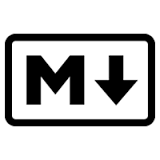
Pandoc
Pandoc is a command line tool which helps convert files from one markup language to another. It is super powerful, though I typically use a small subset of pandoc’s functionality: converting Markdown to Latex (and eventually to pdf). Pandoc has its own dilect of Markdown, (similar to Multimarkdown) which adds certain goodies such as tables etc.
pandoc hello.md -o hello.pdf
Pandoc is way more versatile. If you are an extremist, you can also make presentations in it. Pandoc can even help you write epub books.
Markdown Here
Reading/writing long emails can be laborious for the monotonicity of raw text. Markdown here, a browser plugin helps render markdown formatted emails into beautiful looking emails. This plugin is especially useful if you want to add tables or code-snippets in the email content.
Static Website Generators
Simple websites don’t really need the multimedia support of Tumblr or Wordpress. Most websites simply host static HTML, Javascript & CSS. This site, for example, runs on top of Jekyll (one of the popular static website generators) & is hosted on github pages. Jekyll takes in markdown formatted files and renders them into neat HTML pages. Static site generators seem to be getting quite popular, especially for hosting blogs. There are several static website generators out there; to name a few: Jekyll (implemented in Ruby), Pelican (implemented in Python), Hakyll (implemented in Haskell).
Sublime Text
I am a recent migrant from Vim to Sublime Text. Two plugins have made sure I stick along with Sublime Text for at least some time to come:
- MarkdownEditing: For beautifully formatted Markdown text
- Table Editor: For nice shortcuts to create tables, which otherwise are pain to build by hand
I had heard great testimonials about Byword some time back. Sublime, along with its plugins, provides a similar text editing feel. Here is a screenshot of some text written in Sublime Text in distraction free mode.
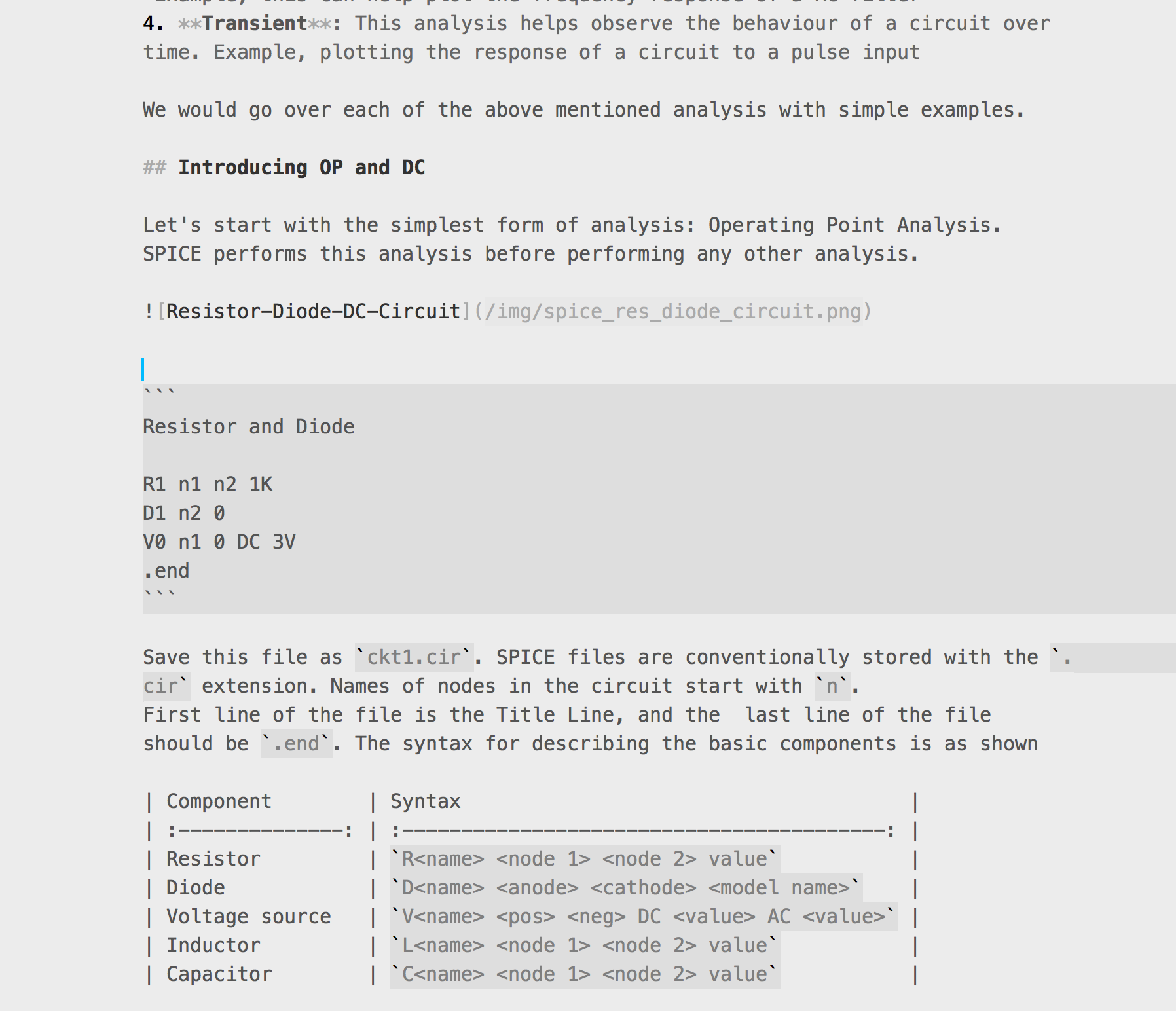
Run, write in Markdown!
Tweetcomments powered by Disqus
